by patrickfreed 2011-06-27, 14:48
by patrickfreed 2011-06-27, 14:48
Anyways, I opened the thing and as a surprise to me, it opens from the front.
Heres the manual:
http://download.lenovo.com/ibmdl/pub/pc/pccbbs/mobiles_pdf/43y6629_04.pdfAnyways, there is a somewhat thick layer of dust on what appears to be a fan (not sure which, just looks like a fan to me

) Anyways, I want to run it while it's open so I can see the fans working, but in order to do that I need to remove the keyboard. I can get the keyboard off of it, but there is a ribbon connector holding it onto the motherboard. If you take a look at the manual, it nonchalantly says "Remove the connector". From looking at it, it seems like a much more difficult process than just pulling it off

.
Also,
Is it a bad idea to run it while its open without a keyboard connected?
If not, can I connect a usb keyboard+mouse to control it?
Pics will come tomorrow so you guys can see what I'm talking about with the keyboard connector.
Also, let me know if I'm not making sense, I may have messed up a term here and there.
<- Hardware nub
Last edited by patrickfreed on 2011-06-27, 15:39; edited 1 time in total