help?
+4
patrickfreed
Yarwood
GaMerG77
aapl2
8 posters
computer problems

aapl2- Posts : 700
Join date : 2011-01-10
Age : 29
Location : united states
- Post n°1
 computer problems
computer problems
so the computer that i use to play minecraft on seems to be broken, when i start it up it runs though the setup then the screen goes black
help?
help?

GaMerG77- Donator

- Posts : 2016
Join date : 2010-12-27
Age : 24
Location : California
- Post n°2
 Re: computer problems
Re: computer problems
Is your graphics card fried? Try checking that, you might need a replacement.
Last edited by GaMerG77 on 2011-08-28, 08:33; edited 1 time in total (Reason for editing : Damn.)

aapl2- Posts : 700
Join date : 2011-01-10
Age : 29
Location : united states
- Post n°3
 Re: computer problems
Re: computer problems
this isnt minecraft not working the computer itself wont work.

Yarwood- In-Game Staff

- Posts : 2379
Join date : 2010-12-30
- Post n°4
 Re: computer problems
Re: computer problems
More info is needed..
Explain in detail what happens when you press the power button.
Explain in detail what happens when you press the power button.

aapl2- Posts : 700
Join date : 2011-01-10
Age : 29
Location : united states
- Post n°5
 Re: computer problems
Re: computer problems
i press the power button and i get 3 option f8 system comfigurations or whatever
the other option is f1 to continue and the other option is f9 that is blank and does nothing so i press f1 and continue then i get a black screen and nothing happens.
the other option is f1 to continue and the other option is f9 that is blank and does nothing so i press f1 and continue then i get a black screen and nothing happens.

Yarwood- In-Game Staff

- Posts : 2379
Join date : 2010-12-30
- Post n°6
 Re: computer problems
Re: computer problems
Do you know how to take RAM out?

patrickfreed- Forum Staff

- Posts : 2508
Join date : 2011-01-13
Age : 27
Location : Washington DC, United States
- Post n°7
 Re: computer problems
Re: computer problems
http://www.chiark.greenend.org.uk/~sgtatham/bugs.html
That should be in the TOS when you sign up on the bukkit forums.
That should be in the TOS when you sign up on the bukkit forums.

aapl2- Posts : 700
Join date : 2011-01-10
Age : 29
Location : united states
- Post n°8
 Re: computer problems
Re: computer problems
Yarwood wrote:Do you know how to take RAM out?
nope.jpg
and fuck off pat.

patrickfreed- Forum Staff

- Posts : 2508
Join date : 2011-01-13
Age : 27
Location : Washington DC, United States
- Post n°9
 Re: computer problems
Re: computer problems
Trying to help 

aapl2- Posts : 700
Join date : 2011-01-10
Age : 29
Location : united states
- Post n°10
 Re: computer problems
Re: computer problems
mind telling me what i need to do yar...

PureCraft- Posts : 3781
Join date : 2010-12-12
Age : 29
Location : Germany
- Post n°11
 Re: computer problems
Re: computer problems
Open case
search for these:
Rip em out
search for these:
Rip em out

Yarwood- In-Game Staff

- Posts : 2379
Join date : 2010-12-30
- Post n°12
 Re: computer problems
Re: computer problems
yes, do what purecraft said, whilst they are out, turn pc on, it should beep a few times, turn it off, re-insert, turn pc back on. Maybe fixed

aapl2- Posts : 700
Join date : 2011-01-10
Age : 29
Location : united states
- Post n°13
 Re: computer problems
Re: computer problems
its a constent beep sound should i let it run through or turn it off after that?
alo my liiks like this http://www.google.com/imgres?q=pictures+of+ram&um=1&hl=en&sa=N&tbm=isch&tbnid=csHCrB9_VLP6oM:&imgrefurl=http://www.ddr2ram.net/&docid=QxeqgdPFYIFb0M&w=450&h=337&ei=XH5ZTvf6GIeHsgKKlq38CQ&zoom=1&iact=hc&vpx=392&vpy=303&dur=8719&hovh=194&hovw=260&tx=148&ty=126&page=1&tbnh=141&tbnw=208&start=0&ndsp=23&ved=1t:429,r:7,s:0&biw=1280&bih=820
times 2
alo my liiks like this http://www.google.com/imgres?q=pictures+of+ram&um=1&hl=en&sa=N&tbm=isch&tbnid=csHCrB9_VLP6oM:&imgrefurl=http://www.ddr2ram.net/&docid=QxeqgdPFYIFb0M&w=450&h=337&ei=XH5ZTvf6GIeHsgKKlq38CQ&zoom=1&iact=hc&vpx=392&vpy=303&dur=8719&hovh=194&hovw=260&tx=148&ty=126&page=1&tbnh=141&tbnw=208&start=0&ndsp=23&ved=1t:429,r:7,s:0&biw=1280&bih=820
times 2

aapl2- Posts : 700
Join date : 2011-01-10
Age : 29
Location : united states
- Post n°14
 Re: computer problems
Re: computer problems
......
Last edited by aapl2 on 2011-10-12, 14:51; edited 1 time in total

aapl2- Posts : 700
Join date : 2011-01-10
Age : 29
Location : united states
- Post n°15
 Re: computer problems
Re: computer problems
Bump Motherfucker.

Krellyn- Posts : 813
Join date : 2011-04-07
Age : 31
- Post n°16
 Re: computer problems
Re: computer problems
Firstly, are you 100% sure that everything is plugged in correctly?
If yes, then pull everything out and re-insert them again, because you never know. Ignorance is bliss <3.
If it works after your next boot, awesome.
If not, on your RAM sticks, there should be a sticker that shows what model of RAM you have, and the pertinent details of your RAM sticks.
Find those and type them up in here.
I'll go on from there.
If yes, then pull everything out and re-insert them again, because you never know. Ignorance is bliss <3.
If it works after your next boot, awesome.
If not, on your RAM sticks, there should be a sticker that shows what model of RAM you have, and the pertinent details of your RAM sticks.
Find those and type them up in here.
I'll go on from there.

killer465465- Posts : 440
Join date : 2011-02-07
Age : 28
Location : OakHaven
- Post n°17
 Re: computer problems
Re: computer problems
*cough*I think it is his operating system not working right witch means re-install it*cough*
Last edited by killer465465 on 2011-10-14, 02:07; edited 1 time in total

Yarwood- In-Game Staff

- Posts : 2379
Join date : 2010-12-30
- Post n°18
 Re: computer problems
Re: computer problems
killer465465 wrote:*cough*Ithinkitishisoperatingsystemnotworkingrightwitchmeansre-installit*cough*
Yet another intelligent reply

killer465465- Posts : 440
Join date : 2011-02-07
Age : 28
Location : OakHaven
- Post n°19
 Re: computer problems
Re: computer problems
Yarwood wrote:killer465465 wrote:*cough*I think it is his operating system not working right witch means re-install it*cough*
Yet another intelligent reply
can you understand?
Last edited by killer465465 on 2011-10-14, 02:08; edited 1 time in total

GoDjMike- Posts : 1005
Join date : 2011-01-11
Age : 29
Location : Kansas City, Missouri, US
- Post n°20
 Re: computer problems
Re: computer problems
We can, but reading that is more than painful, it scars my soul.
Here's a quote for you:

Here's a quote for you:
Thomas Bracket Reed wrote:They never open their mouths without subtracting from the sum of human knowledge.

killer465465- Posts : 440
Join date : 2011-02-07
Age : 28
Location : OakHaven
- Post n°21
 Re: computer problems
Re: computer problems
well sorry shall i space them for your soul?

GoDjMike- Posts : 1005
Join date : 2011-01-11
Age : 29
Location : Kansas City, Missouri, US
- Post n°22
 Re: computer problems
Re: computer problems
Yes, please do. For the sake of Aapl's thread and computer 

killer465465- Posts : 440
Join date : 2011-02-07
Age : 28
Location : OakHaven
- Post n°23
 Re: computer problems
Re: computer problems
there happy 

